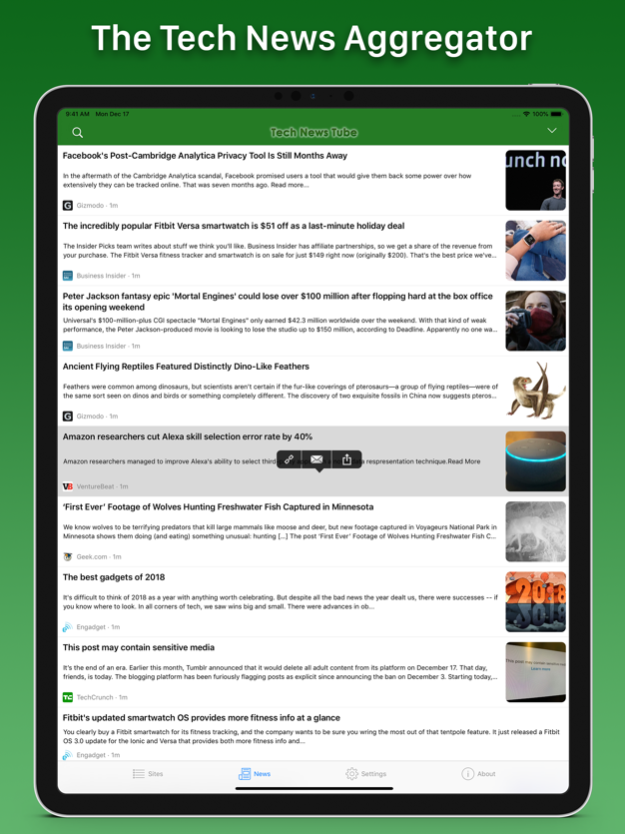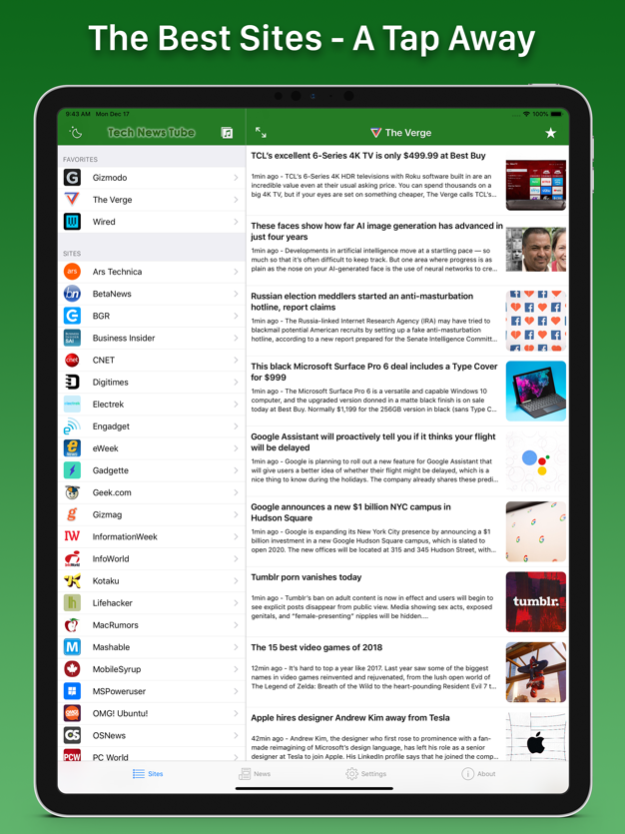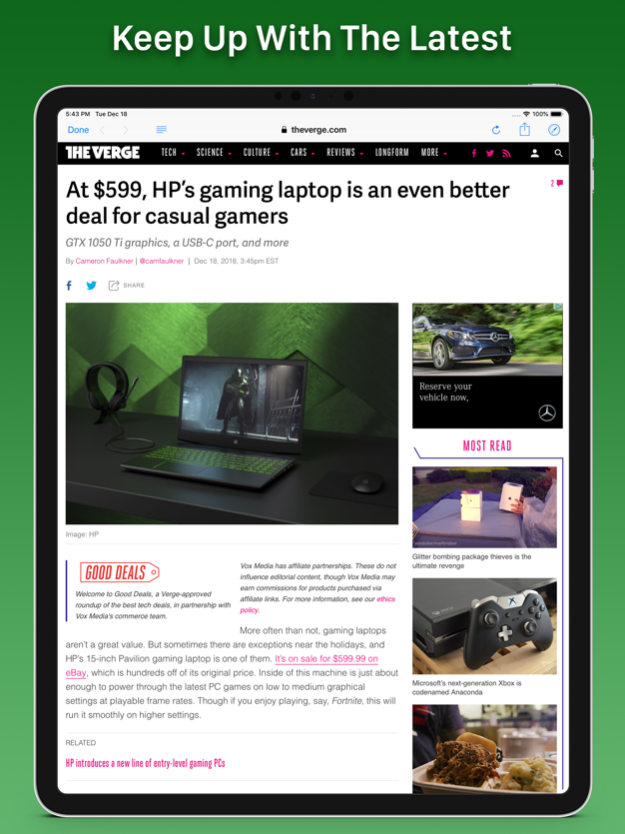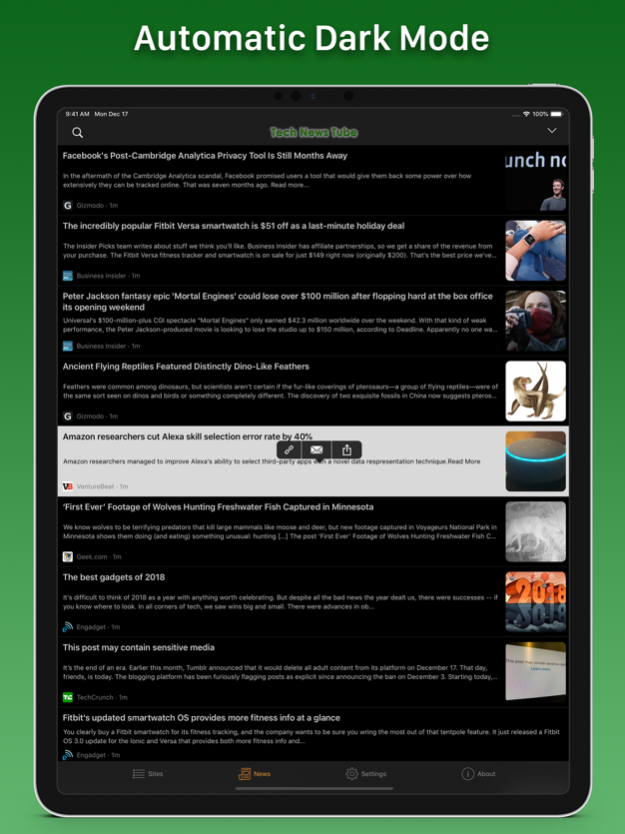Tech News Tube 7.4.6
Continue to app
Free Version
Publisher Description
Tech News Tube is a series of news. Tech News Tube aggregates the news aggregators to bring you the latest technology headlines around the clock.
Tech News Tube allows you to stay on top of the latest tech news and rumors in one elegantly designed reader. Finger swipe your way through the day's headlines and read articles via the full screen browser. Share, tweet, and save your favorite stories with the tap of a button.
Tech News Tube incorporates over 30+ media sources including leading tech sites and blogs such as Ars Technica, Engadget, Mashable, Tech Crunch, Business Insider, PC World, Slashdot, Techmeme, Wired and numerous others.
New in v3 is the site browser, podcast directory and site filter features. Read all of your favorite tech sites news feed right within the app. It's like having 30+ news apps in one place. Catch up on the latest tech talk with the podcast directory and stream episodes and videos from within the app with background audio support.
Tech News Tube is not a big truck but rather a universal app for iPhone and iPad. It is retina ready with full landscape support and integrated social media sharing.
Jan 17, 2024
Version 7.4.6
Support library updates
Added GDPR Consent options for regions in which it is required
GDPR Consent management where available
About Tech News Tube
Tech News Tube is a free app for iOS published in the Newsgroup Clients list of apps, part of Communications.
The company that develops Tech News Tube is GlassWave LLC. The latest version released by its developer is 7.4.6.
To install Tech News Tube on your iOS device, just click the green Continue To App button above to start the installation process. The app is listed on our website since 2024-01-17 and was downloaded 7 times. We have already checked if the download link is safe, however for your own protection we recommend that you scan the downloaded app with your antivirus. Your antivirus may detect the Tech News Tube as malware if the download link is broken.
How to install Tech News Tube on your iOS device:
- Click on the Continue To App button on our website. This will redirect you to the App Store.
- Once the Tech News Tube is shown in the iTunes listing of your iOS device, you can start its download and installation. Tap on the GET button to the right of the app to start downloading it.
- If you are not logged-in the iOS appstore app, you'll be prompted for your your Apple ID and/or password.
- After Tech News Tube is downloaded, you'll see an INSTALL button to the right. Tap on it to start the actual installation of the iOS app.
- Once installation is finished you can tap on the OPEN button to start it. Its icon will also be added to your device home screen.